
In the face of increasing cybercrime and online scams, part two of our series by Lisa de Silva explains how to stay safe online and how to protect yourself when using the internet.
DO NOT USE PUBLIC WI-FI
Never use public Wi-Fi to access your personal or financial data. It is tempting while you’re out and about to check your bank balance, change a password or take advantage of an online shopping offer, but public Wi-Fi has few safety protocols in place, and many do not even require a password. This makes it easy for hackers to steal your sensitive information without you realising. If you do need to access personal and financial data while out, 4G and 5G are safer to use than public Wi-Fi.
ONLY USE SECURE NETWORKS
Only ever change a password, update personal information, or do anything financial, such as shopping or making payments for services in a secured network. The most secure will be your home, where your internet access is password protected.
UPDATE SOFTWARE REGULARLY
Turn on automatic updates for software and ensure your anti-virus protection is on and up to date. Both Windows and Mac have built-in malware protection tools (Microsoft Defender and Apple’s XProtect) to offer extra security.
DO NOT INPUT YOUR DATA WITHOUT THINKING FIRST
Many sites ask you for personal details, including your date of birth, contact details and on some job-hunting sites your National Insurance Number and even your passport details. Be very wary about giving this information out. All this data is valuable to a criminal, so only include it if it is essential.
ONLY USE SECURE WEBSITES
Hackers can often use similar named sites to those you are familiar with, to trick you into clicking on a link. Always check the site name carefully for anomalies and only use websites which have a valid security certificate. This means the URL will start with ‘https,’ there will be a padlock symbol or a ‘verified’ or ‘secure’ mark and the site will have a Privacy Policy. If a website doesn’t have these, do not input any personal or financial data.
THINK BEFORE YOU CLICK – AVOID PHISHING SCAMS
Phishing scams are common and include links in emails, pop ups and unsecured websites. Clicking on these links can give a criminal access to your data and computer. If you are in any doubt about a link, open a new window and go to the website the link is purporting to take you to. This will ensure you are not being scammed.
DO NOT SAVE PAYMENT INFORMATION ONLINE
Never tick the 'Save My Card' box. It might be a pain having to input the details every time you shop, but it will save the problem of criminals getting hold of this information.
BACK UP YOUR DATA
To ensure you can access your data even when your device might be compromised, it’s important to regularly back up documents, photographs, and videos. This can either be done using a removeable device, such as a USB stick or external hard drive, or using cloud storage.
USE REMOTE FIND AND REMOTE WIPE SOFTWARE
Remote wipe software allows you to wipe all data from a lost or stolen device, while remote find software allows you to track a device that has been lost or stolen. Both of which could prove useful if your device goes missing.
SET UP A SEPARATE BANK ACCOUNT FOR ONLINE PAYMENTS
If you set up an online bank account, you can transfer money from your main bank account to the new one to pay for things online. This means that if a criminal gets hold of the online account details it will not jeopardise your main account.
USE A VPN
When you use a VPN (Virtual Private Network), everything you send is encrypted. A VPN connects to a remote server and hides your IP, adding an extra layer to your online security, as it makes it difficult to track the sender’s location or activity.

 One Week To Go Until Isle Of Wight Walking Festival 25th Anniversary
One Week To Go Until Isle Of Wight Walking Festival 25th Anniversary
 Wildheart Animal Sanctuary Rescue To Bring First Bears To Isle Of Wight For 30 Years
Wildheart Animal Sanctuary Rescue To Bring First Bears To Isle Of Wight For 30 Years
 Inshore Lifeboat Centre to Mark RNLI's 200th Birthday
Inshore Lifeboat Centre to Mark RNLI's 200th Birthday
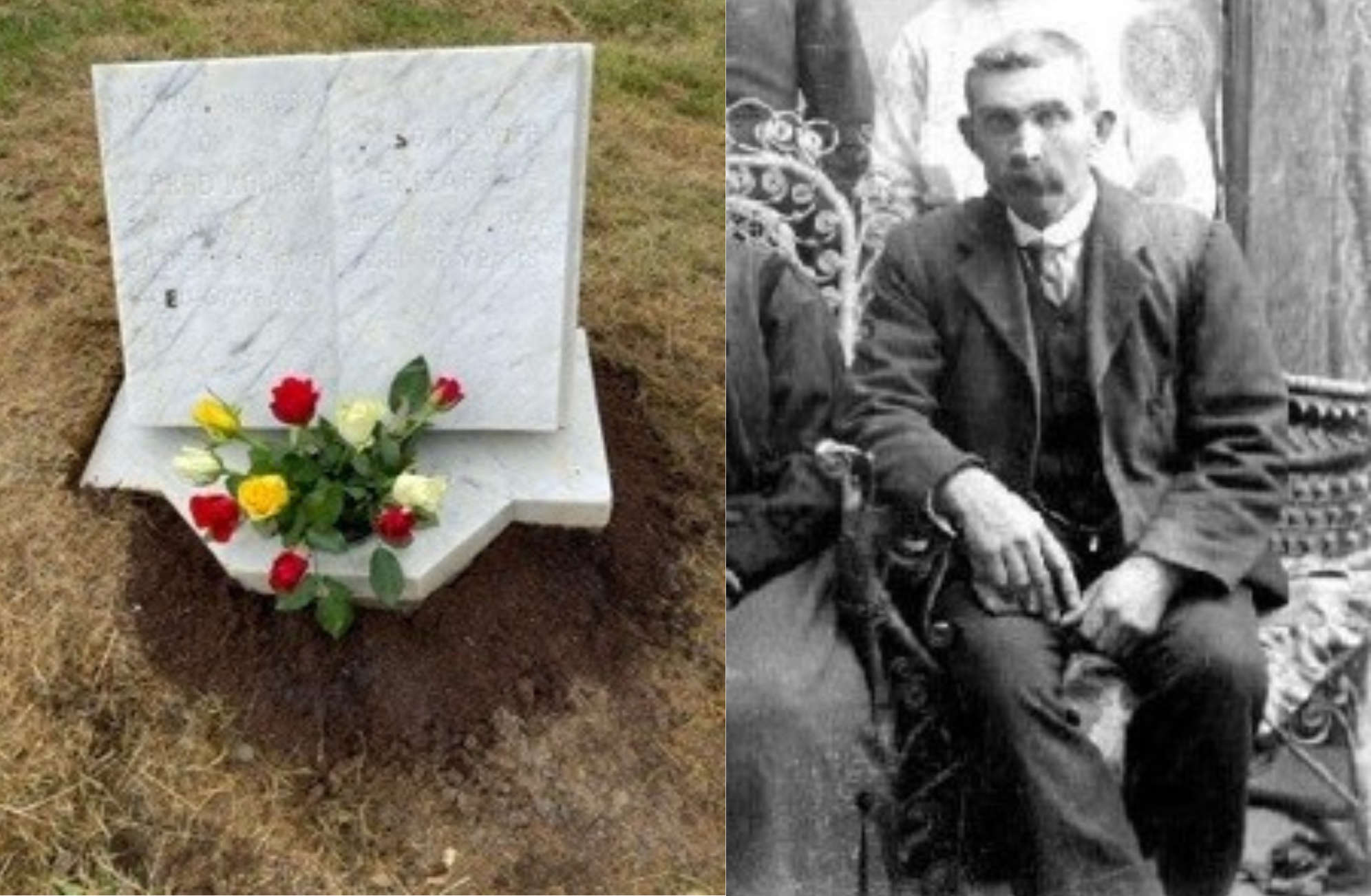 Newport Bombing Victim Officially Recognised by Common Wealth War Graves Commission
Newport Bombing Victim Officially Recognised by Common Wealth War Graves Commission
 Five Isle of Wight Dancers to Represent England in Global Dance Open Finals
Five Isle of Wight Dancers to Represent England in Global Dance Open Finals
 NEW COMPETITION: Win A Luxury Hamper For National Pet Day
NEW COMPETITION: Win A Luxury Hamper For National Pet Day
 Schools Walk The Wight is Back
Schools Walk The Wight is Back
 How a Popular Ryde Shop Helps Buyers Reduce, Re-use and Recycle
How a Popular Ryde Shop Helps Buyers Reduce, Re-use and Recycle
 Summer Dates Announced For Ryde's Big Beach Weekender
Summer Dates Announced For Ryde's Big Beach Weekender
 Isle Of Wight Red Squirrel Hotspots To Look Out For This Easter
Isle Of Wight Red Squirrel Hotspots To Look Out For This Easter
 Purple Twist For Newport's Annual Aspire Easter Duck Race
Purple Twist For Newport's Annual Aspire Easter Duck Race
 NEW COMPETITION: Win A £50 M&S Voucher
NEW COMPETITION: Win A £50 M&S Voucher
 Understanding Mental Health
Understanding Mental Health
 Totland Reflections: The Creation of a Seaside Resort
Totland Reflections: The Creation of a Seaside Resort
 Freshwater Bookshop Shortlisted For Prestigious National Award
Freshwater Bookshop Shortlisted For Prestigious National Award
 Brighstone Christmas Tree Festival Raises Over £6,000 To Help Island Charities in 2023
Brighstone Christmas Tree Festival Raises Over £6,000 To Help Island Charities in 2023
 MBE Honour For Mountbatten Chief Nigel
MBE Honour For Mountbatten Chief Nigel
 The Little Sweep Remembered On Valentine’s Day
The Little Sweep Remembered On Valentine’s Day
 Get Fit by Joining a Regular Social Running Group
Get Fit by Joining a Regular Social Running Group
 Entries For 2024 Round The Island Race Now Open
Entries For 2024 Round The Island Race Now Open